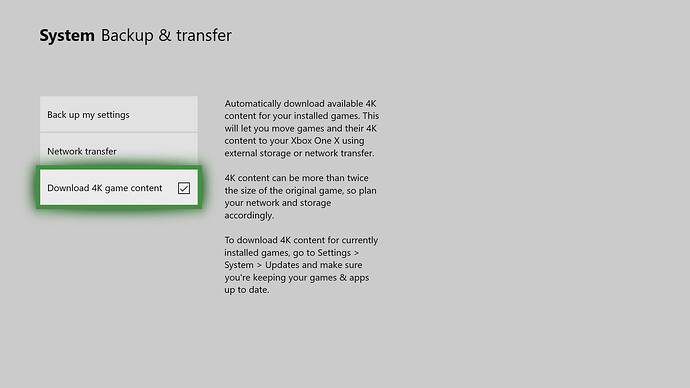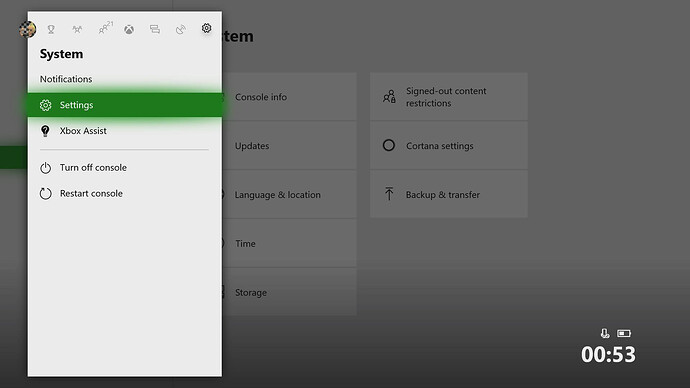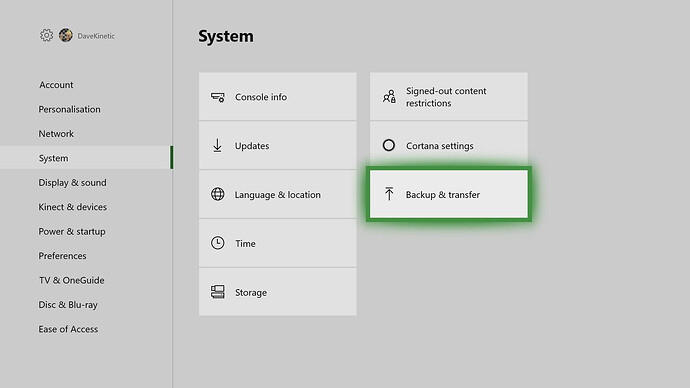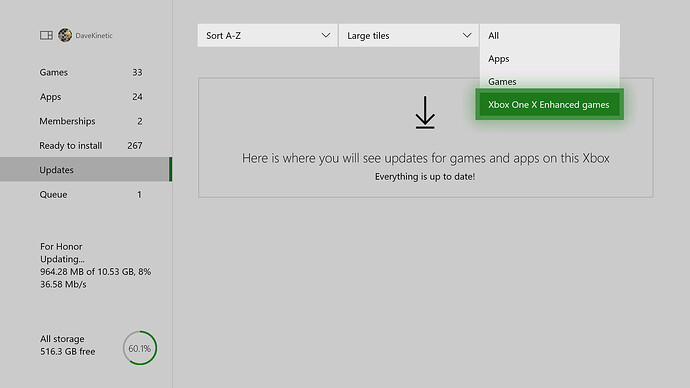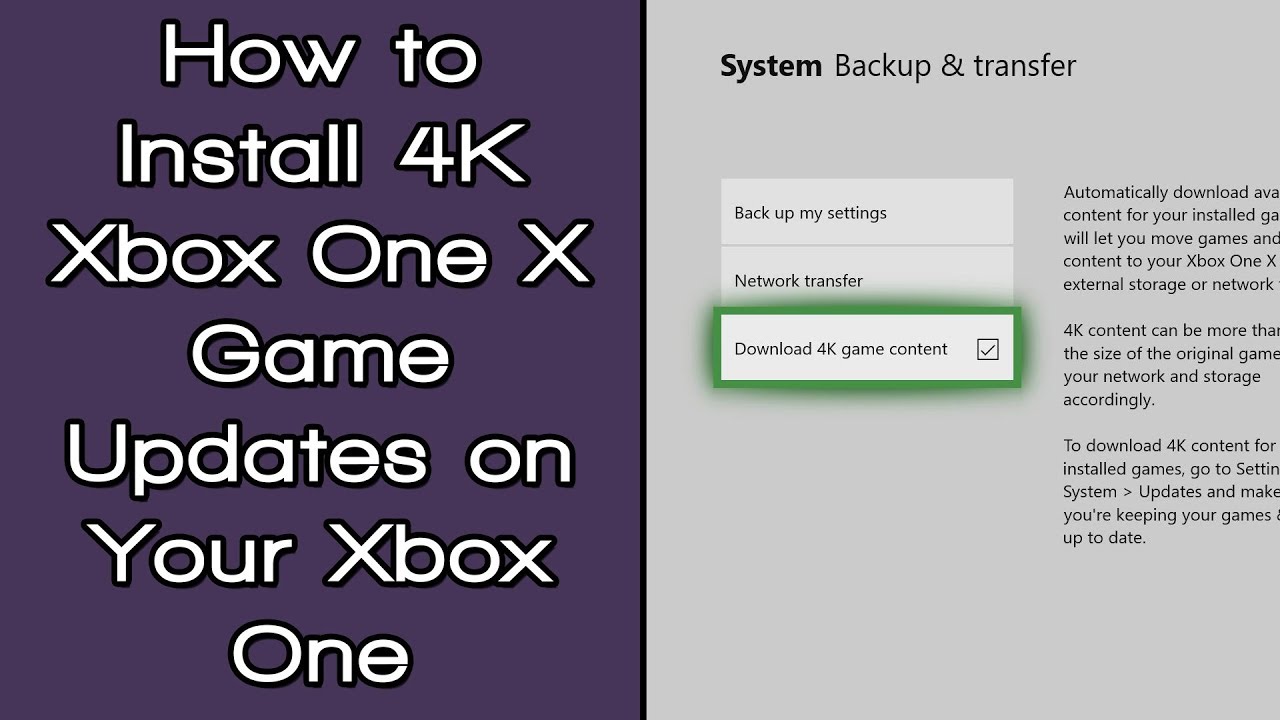Following on from the addition of local network transfer that was introduced to members of the Xbox Insider program last week, Mike Ybarra has just announced on Twitter that Alpha ring members can now prepare for the launch of the Xbox One X by downloading 4K content updates in advance.
This was another one of the features that was mentioned during the Xbox live show at this year’s Gamescom, and will allow you to transfer any of your Xbox One Enhanced games to your shiny new console on November 7th via external storage or network transfer, giving you the chance to begin playing straight away without waiting for lengthy downloads.
If you’re interested in checking out the new feature you can find instructions below.
How to Download Xbox One X 4K Updates For Your Currently Installed Xbox One Games
- Open the Xbox One Guide by pressing the Xbox button on your controller
- Navigate to System (cog Icon) on the right
- Select Settings
- Navigate to System
- Select Backup & transfer
- Select Download 4K game content
- Open the Xbox One Guide by pressing the Xbox button on your controller
- Select My games and apps
- Navigate to Updates
- Any pending updates for games you have installed will show here. You can filter Xbox One X Enhanced Games using the drop-down selector at the top of the page
You can see the steps above in our handy video guide:
Will you be preparing for the launch of the Xbox One X on November 7th by updating your Xbox One X Enhanced games in advance?