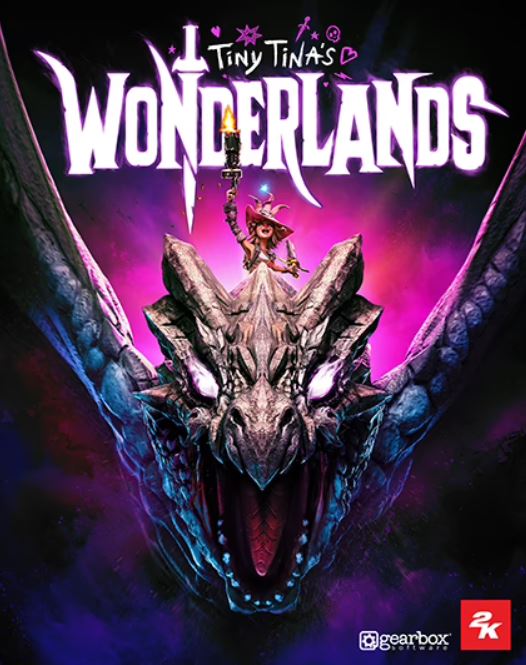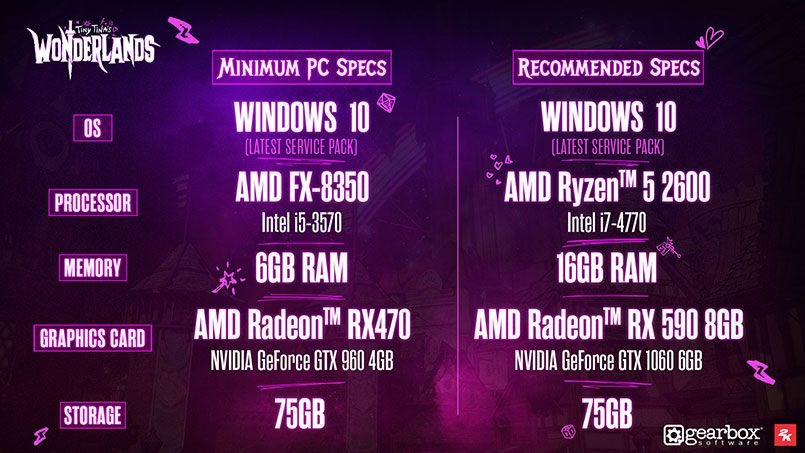Feel free to post all videos. articles, reviews, rants, and screenshots for Tiny Tina’s Wonderlands. Chocolate chip cookie recipes are welcome here as well. All oatmeal raisin cookie recipes will be deleted!
Tiny Tina’s Wonderlands review: Bringing D&D magic to Borderlands
Take on the Dragon Lord with a little help from friends.
23 Mar 2022 0
Source: Windows Central
After the success of Tiny Tina’s Assault of Dragon Keep, it was only a matter of time before Bunkers & Badasses received a full-fledged game. Tiny Tina’s Wonderlands is exactly that, taking the tried-and-true Borderlands formula and mixing it with the fantastical themes of Dungeons & Dragons. It sets itself apart from the main series, however, in interesting ways. Multiclassing has been introduced, opening up exciting new ways to play, and the Overworld offers plenty of hidden secrets that are worth searching for.
That said, it’s held back by typical Borderlands mechanics that need some tweaking, like loot drops. And though the story in Borderlands was never really its strong suit, Tiny Tina’s Wonderlands had such an anticlimactic ending that it felt unsatisfying. Still, the Borderlands games have always shined in their minute-to-minute gunplay, making them some of the best Xbox games, and that rings true in Wonderlands.
Tiny Tina’s Wonderlands review:
Tiny Tina’s Wonderlands
Bottom line: Tiny Tina’s Wonderlands takes the classic Borderlands formula and puts its own spin on it in a mostly successful attempt to blend fantasy and sci-fi. Though the ending didn’t land as well as it could have, the entire journey is well worth playing.
The Good
- Minute-to-minute gameplay is as good as ever
- Fully embraces the fantasy theme
- Multiclassing opens up more playstyles
- Feels like a real D&D game between friends
- Melee builds are more viable than ever
The Bad
Loot drops could use tweaking
Spells are a fun but poor substitute to grenades
Anticlimactic ending
Disclaimer: This review was made possible by a review code provided by 2K. The company did not see the contents of the review before publishing.
Tiny Tina’s Wonderlands: What’s great
Source: Windows Central
Title Tiny Tina’s Wonderlands Developer Gearbox Software Publisher 2K Genre Action-shooter Minimum requirements Windows 10, Intel i5-3570, 6GB RAM, NVIDIA GeForce GTX 960 Game size 37.4GB Play time 25 hours Players Singleplayer, multiplayer Launch price $60 Wonderlands doesn’t feel like Gearbox half-assed the fantasy theme; the team went all-in on it. It wears its inspiration on its sleeve and every aspect is colored with that fantasy aspect, up to and including Fight for your Life mode, which has been dubbed a Death Save when scoring a Second Wind. This, alongside new mechanics like multiclassing and a proper melee system, prevents it from feeling like a glorified expansion. It may not be as large as Borderlands 2 or 3, but it earns its place as a standalone title.
One of the first new features you’ll encounter is the ability to fully customize your character, now called a Fatemaker rather than a Vault Hunter. Most of this is cosmetic, selecting their facial features and size, but players can also choose a background for them (separate from their class), which dictates some of their starting stats. For instance, choosing the Village Idiot background will start players off with a lower intelligence, meaning their spell cooldown is nerfed. As players level up, they can invest Hero Points back into these stats, so character backgrounds only make a difference during the early game.
Source: Windows Central
The best part about Fatemakers is that they have the ability to multiclass after hitting a certain level, opening up a new skill tree, Action Skills, and Class Feat. Because only one Action Skill can be equipped at a time regardless of how many players have unlocked, I found that Class Feats are what make all of the difference. I multiclassed a Spore Warden and Clawbringer, meaning I had two companions with me at all times — a mushroom and a wyvern. If the mushroom was busy reviving me after falling in combat, my wyvern could still go around and deal damage to enemies. And because players aren’t locked to any secondary class, they can change it after they’ve completed the game, giving everyone an opportunity to try out all of the classes without starting a new save file.
The best part about Fatemakers is that they have the ability to multiclass.
Though you could argue that Borderlands 3 provided more options with four Vault Hunters that each had three skill trees (eventually four with the Designer’s Cut), and corresponding Action Skills for each tree, Wonderlands may feel more approachable and because it limits your options. It strikes a good balance between player freedom and being too basic, ending up in a nice middle ground.
A testament to the new dedicated melee system, I actually liked using melee weapons. That’s something I’d never though I’d say in a Borderlands game, but Wonderlands make proper melee builds more viable than ever. As I said in my Tiny Tina’s Wonderlands preview, I still think that melee weapons can sometimes feel lethargic and floaty when swinging them, but it’s never a major issue that stopped me from using them.
Source: Windows Central
Even though I would have liked more areas to explore, Wonderlands provided a good mix of environments. A few locations aren’t necessary to enter for the main quest, but you’ll want to visit them regardless. They have their own questlines and help you level up before approaching later main missions.
If you’re wondering where the Overworld comes into play, that’s the area you’ll be exploring between proper locations like Sunfang Oasis or Crackmast Cove. The random encounters work to help level you up, but I found them to be more annoying than anything, and ended up punching enemies that popped up before they could trigger an encounter. The Overworld mainly served as a tool to travel between locations without breaking the immersion and taking you out of that D&D experience. But there are some cool secrets to uncover across the map, so it’s worthwhile to explore.
Source: Windows Central
Tiny Tina’s Wonderlands’ endgame is all about the Chaos Chamber, what Gearbox describes as an “ever-shifting portal into a randomized dungeon.” I didn’t get to spend too much time with the Chaos Chamber because I was mopping up quests elsewhere, but it serves as a good activity to keep people playing, with difficult boss fights and a chance for better loot.
It’s easy to see that the writers are part of tabletop campaigns themselves, because the exact type of humor between friends is there. Early on you’ll be told to seduce a drawbridge in order to lower it. It’s a dumb joke, but as someone who’s currently a part of four tabletop campaigns (I know, it’s a lot. Don’t judge me), it’s accurate. That’s how we act and joke around. And it perfectly fits with the series’ style of humor, so it doesn’t seem out of place. The way the characters interacted with one another felt genuine to that tabletop experience, too.
There’s a part where Valentine and Frette, the other characters in your adventuring party, disagree on how to approach a mission and this causes some tension between the two. Like any good DM, Tina allows them to talk it out and hear each other’s perspective so that everyone can continue to have fun. Wonderlands hits home that this is supposed to be a fun game among friends, and even if it isn’t always perfect for everyone, you can still enjoy the experience.
Tiny Tina’s Wonderlands: What needs work
Source: Windows Central
If you’ve played through Tiny Tina’s Assault on Dragon Keep, you’ll know that much of it deals with Tina’s grief surrounding Roland’s death, and her coming to terms with it. Wonderlands similarly brings up Tina’s trauma and insecurities, but doesn’t engage with them in any meaningful way. Maybe it’s not the intent of Wonderlands to delve further into that trauma, instead wanting to bring levity to players during a tumultuous time in the real world, but constantly referencing her insecurities and then seemingly brushing them under the rug seems disingenuous.
Tina is constantly asking the party for reassurances that they want to keep playing and that they’ll stick around, hinting that she’s afraid of abandonment. In the end, no one ever really discusses this any further; they just decide to continue with the game without having a conversation about it.
You’ll eventually come to learn that the Dragon Lord and Tina have a history, and this likewise felt underdeveloped. When you learn about the Dragon Lord’s past and his motivations, it paints Tina out to be an immature child. There’s certainly a part of her character that leans into that mentality, but Borderlands has proven in the past that there’s a lot more to her, and Wonderlands almost seems like a regression of past character development.
Aside from any issues I had with the story and characters, gameplay was mostly great. I’d only say that, while fun to cast depending on their abilities, spells didn’t act as proper substitutes for grenades, and I found myself missing grenades more than once. The loot drops also need to be tweaked, too. I played for roughly 25 hours and earned three or four legendary weapons. When many of the bosses, including the final boss, barely even drop blue or purple gear, it feels cheap. This can thankfully be fixed, but it was something that soured my time playing it. And don’t get me started on how many cosmetic items drop. It made me dread seeing a purple item erupt from a fallen enemy, because 90% of the time it was a useless cosmetic item.
Tiny Tina’s Wonderlands: Should you play it?
Source: Windows Central
4 out of 5
Despite some missteps with its characters and story, Tiny Tina’s Wonderlands is a hell of a lot of fun to play. And in a time when games are getting bigger and bigger, it’s nice to get a bite-sized sample of Borderlands (and yes, we’re counting 20-30 hours as bite-sized here).
If what turned you off from Borderlands 3 was the cringy influencer story, Tiny Tina’s Wonderlands may be perfect for you. But if you aren’t a fan of the fundamental gameplay loop in Borderlands, then Wonderlands won’t change that. Wonderlands is a Borderlands game through and through, but it changes just enough mechanics to make it feel new and fresh. The addicting loot grind is still there, even if it needs some tweaking, and that’ll be sure to keep players coming back for more.
I will be there. rolling for awesomeness.
https://playwonderlands.2k.com/game-guide/about/myth-rank/?linkId=157662679
MYTH RANK
Hitting max character level on your Fatemaker isn’t the end of your journey—some might even call it the beginning. Once you’ve ascended to the highest level (level 40 at launch), you’ll unlock access to Myth Rank, a new form of endgame progression that further increases your power.
Once you reach max level, earning additional experience will increase a new leveling bar representing your Myth Rank, with a new Myth Point awarded each time you fill the bar. Myth Rank manifests itself as a collection of constellations, which you can see in your inventory menu via a new tab to spend any Myth Points you’ve earned.
These constellations are divided into four quadrants, each representing a new form of mastery: Druid (strengthening your companion damage and synergistic stats), Archmage (supplementing your spellcasting abilities), Blademaster (all about melee damage), and Deadeye (focused on gun proficiency). Each time you level up your Myth Rank, you’ll move to the next quadrant in a clockwise motion; in other words, you’ll be diversifying your points across all four quadrants so you won’t be able to focus solely on one.
For each constellation, you’ll need to decide if you want to move further along the path of connected nodes, unlocking them one by one, or invest your Myth Points into nodes you’ve already unlocked. By increasing your Myth Rank, you’ll continue to grow in power and can test yourself with increasingly difficult content, like the highest echelons of Chaos Levels.
No SHiFT codes yet, but check back to this link once they start appearing.
What is your Xbox gamertag? I will get you added to my friends list. Mine is: YggBjorn
TINY TINA’S WONDERLANDS CROSSPLAY AND PC SPECS REVEALED!
Enjoy crossplay multiplayer in the Wonderlands, and make sure your PC is ready to be chaotic great!
Fatemakers unite! We’re thrilled to confirm that when Tiny Tina’s Wonderlands launches on March 25, you can band together in online multiplayer for chaotic great crossplay between PlayStation 4, PlayStation 5, Xbox One, Xbox Series X|S, and PC via the Epic Games Store!
Crossplay between the aforementioned platforms is made possible by SHiFT Matchmaking, and you’ll be greeted by an opt-in window when you first boot up Tiny Tina’s Wonderlands. Regardless of whether you choose to enable or disable Crossplay, you’ll be prompted to set a Crossplay Display Name, which is required for SHiFT Matchmaking functionality. Your Crossplay Display Name must meet the following requirements:
- Must be a unique name not already in use by another Tiny Tina’s Wonderlands player
- Must be between 3-16 characters long
- Must start with a letter, and is limited to a-z, A-Z, 0-9, or non-consecutive underscore, hyphen, or period/full-stop characters
You can change your display name on your personal account page on the SHiFT website, or in Tiny Tina’s Wonderlands via the Social menu option from the main menu or pause menu. Simply click Social, switch to the SHiFT tab, and change your Crossplay Display Name in the Account Details section.
We hope you enjoy partying up with pals across platforms thanks to crossplay—when it comes to questing, the more the merrier!
SPLIT-SCREEN OPTIONS
Go questing with your buddies in-person with local split-screen multiplayer for Tiny Tina’s Wonderlands on consoles! For those playing on PlayStation 5 and Xbox Series X|S, you can enjoy shooting, looting, slashing, and casting with up to four players in local split-screen, while PlayStation 4 and Xbox One support two-player split-screen action. Regardless of which console you’re playing on, you can choose between a horizontal or vertical split-screen orientation in two-player co-op!
PC SPECS
If you’re planning to play Tiny Tina’s Wonderlands on PC, you’ll want to make sure your rig can run it properly. With the right setup, you can take in all the gorgeous visual details of the Wonderlands and the many environments of its world, bask in the razzle-dazzle magic spells and projectiles that fly across the battlefield, and appreciate the finer points of your Fatemaker’s visage.
To help you get the most out of your machine, here’s an overview of recommended specs for Tiny Tina’s Wonderlands, featuring AMD Ryzen and AMD Radeon hardware:
TINY TINA’S WONDERLANDS MINIMUM REQUIREMENTS:
- OS: Windows 10 (latest service pack)
- Processor: AMD FX-8350 (Intel i5-3570)
- Memory: 6GB RAM
- Graphics Card: AMD Radeon RX470 (NVIDIA GeForce GTX 960 4GB)
- HDD: 75 GB
- DirectX: Version 11
TINY TINA’S WONDERLANDS RECOMMENDED PC SPECS:
- OS: Windows 10 (latest service pack)
- Processor: AMD Ryzen™ 5 2600 (Intel i7-4770)
- Memory: 16GB RAM
- Graphics Card: AMD Radeon™ RX 590 8GB (NVIDIA GeForce GTX 1060 6GB)
- HDD: 75 GB
- DirectX: Version 11
Now that you’ve seen the specs, we’d like to share all the visual options available to you on PC so that you can further tune the graphics to match your machine’s power.
BASIC
GENERAL:
Graphics API: DirectX 11, DirectX 12
Display: (varies by setup)
Display Mode: Full Screen, Windowed Borderless, Windowed
Resolution: (varies by setup)
Vertical Sync: Off, On
Resolution Scale: 50% - 200% in 25% increments
Limit Frame Rate: Smooth 22-62 FPS, Capped 30 FPS, Capped 50 FPS, Capped 60 FPS, Capped 72 FPS, Capped 120 FPS, Unlimited, Custom
Custom FPS Limit: default 90, minimum 15, maximum 300
Calibrate Display: Brightness and HDR
Field of View: default 90, minimum 70, maximum 110ADVANCED
GENERAL:
Graphics Quality: Very Low, Low, Medium, High, Ultra, Badass
Anti Aliasing: None, FXAA, Temporal
Texture Streaming: Low, Medium, High, Ultra
Material Quality: Low, Medium, High, Ultra
Anisotropic Filtering: Trilinear, 2x, 4x, 8x, 16x
Shadows: Low, Medium, High, Ultra
Display Stats: Off, FPS, All (FPS, CPU, GPU)ENVIRONMENT:
Draw Distance: Low, Medium, High, Ultra
Clutter: Low, Medium, High, Ultra
Terrain Detail: Low, Medium, High, Ultra
Foliage: Low, Medium, High, Ultra
Volumetric Fog: Low, Medium, High, Ultra
Screen Space Reflections: Off, Medium, High, UltraCHARACTERS:
Character Detail: Low, Medium, High, Ultra
POST PROCESSING:
Ambient Occlusion: Off, Low, Medium, High, Ultra
Camera Motion Blur: Off, On
Object Motion Blur: Off, On
FidelityFX Sharpening: Off, On
What about the guns?
Guns are bad, mmkay?
Tiny Tina’s Wonderlands All Guns – Ranged Weapons Guide
BY KYLE CHRISTOPHER GOON MARCH 24, 2022
In Tiny Tina’s Wonderlands many various types of ranged weapons or guns can be found scattered across the Wonderlands, each created at random from a wide variety of parts and components, and each with its own unique capabilities.
Tiny Tina’s Wonderlands gives us a loot system reminiscent of Borderlands. This means that you’ll have access to a wide variety of weaponry. While Tiny Tina’s Wonderlands is a continuation of the Borderlands series, Gearbox Software has introduced an additional theme. In Tiny Tina’s Wonderland, you will find a new armory of weaponry that you can use in your next adventure.
In the end, you can always rely on firearms over spellcasting and melee fighting any time. Tiny Tina’s Wonderlands is all about shooting and looting, thus familiarizing yourself with the game’s powerful weapons is a must.
All Guns in Tiny Tina’s Wonderlands Ranged Weapon Types
All Tiny Tina’s Wonderlands Ranged Weapons or Guns fall into one of six main categories, which corresponds to the six types of munitions that can be found in the various settings. Below are all the guns or ranged weapon types:
- Assault Rifles
- Heavy Weapons
- Pistols
- Shotguns
- SMGs
- Sniper Rifles
The following is what you can expect to find in your ever-expanding toolkit:
Assault Rifles
A good all-around weapon, the assault rifles you’ll encounter in Wonderlands may be used in any situation. This rifle can be used in close-quarters battle or at a distance, depending on your own preference. It can, however, consume a significant portion of your ammo invisibly.
Heavy Weapons
Splash damage from a wide area of effect is the specialty of heavy weapons. There is no better method to control a large group of agitated Shrooms and Pirate Skeletons than to use these guns. The reload speed is the one thing to watch out for. Heavy Weapons have a sluggish reload speed when compared to other weapons. Prior to reloading this weapon, make sure you’re not in any danger.
Pistols
In a combat, these smaller but no less lethal weapons are ideal for grasping swiftly. Combat in close- and medium-range is more effective for them. They can be deadly against any enemy type if you have a rapid trigger finger.
Shotguns
They aren’t ideal for long-range warfare, but if you want to get up close and personal with the baddies before blasting them into the sky, shotguns are the weapon for you.
SMGs
Because of their fast rate of fire, SMGs are ideal for taking on more difficult foes. However, due to its fast rate of fire, it soon depletes its supply of ammunition. Save this one for the most difficult situations, where you have a limited supply of ammo and a large number of hostiles.
Sniper Rifles
Ranged combat enthusiasts will find Sniper Rifles ideal. If you have these weapons, you can stay back and aim at the enemy’s head while avoiding the confusion of a fight. Using one of the other available weapon types is a good idea if you find yourself in close quarters fighting.
All Gun Manufacturers in Tiny Tina’s Wonderlands
Tiny Tina’s Wonderlands is home to a multitude of weapons manufacturers who produce monstrously destructive weaponry. A gun’s weapon manufacturer give the item a special twist that you won’t find on anything else on the market.
In the case of Legendary Weapons, this logic does not apply because Legendary weapons in Tiny Tina’s Wonderlands are one-of-a-kind and infrequently dropped guns that have unique qualities and attributes that can’t be found on any other gun in the game.
Below and all the 7 Gun Manufacturers in Tina’s Wonderlands and what to expect from the wares of each weapon manufacturer:
- Blackpowder
- Dahlia
- Feriore
- Hyperius
- Skuldugger
- Stoker
- Torgue
BLACKPOWDER
Pick up a Blackpowder gun if you’re a crack shooter looking to flocculate some skeleton skulls. Bullets that hit an enemy in close proximity will ricochet off of them, dealing additional damage. With just one bullet, you can deal twice as much damage. Blackpowder gun shots can bounce off an enemy and inflict additional damage on other enemies in the vicinity if they hit a critical target. And above all, you can unload as fast as you can pull the trigger on a Blackpowder gun.
DAHLIA
Dahlia’s Guns give you a variety of options for how to utilize them. Dahlia firearms have multiple shooting modes to keep things interesting during life-or-death shootouts, so switch things up with the different firing modes. You will use your Dahlia gun in a specific way based on the model you purchased.
Because each gun has its own set of characteristics, each mode behaves differently. For example, Full Auto mode allows you to hold the trigger down to spray bullets everywhere, whereas Burst Fire mode produces staccato bursts that require you to keep squeezing the trigger in order to maintain a continuous stream of fire. Watch the bullets fly when you press down the trigger with these guns.
FERIORE
Polymorphing magic may transform Feriore firearms into winged blasters and bouncing bombs as you toss them across the battlefield. Magic Guns with the ability to transform into several forms – Tiny Tina’s imagination is so expansive that everything is imaginable.
Feriore guns can take on a variety of forms when thrown around during a battle with a little bit of magic. Even if you accidentally fling your pistol into the air, you won’t be rid of it for good! The gun will return to your hand once it has completed its task in transformed form, and just as soon after they’ve reappeared, Feriore guns are ready to be unloaded once more.
HYPERIUS
Guns from Hyperius will shield you from harm as you aim your weapon. With Hyperius firearms, which produce a magical shield out of thin air anytime you’re aiming down the sights, you can shield yourself even while moving. Even if you’re sprinting, the shield will appear.
You can also improve your aim by firing the weapon against an enemy in a rapid succession. A constant burst of fire is also a good idea for Hyperius guns, as it will allow you to get more precise with each shot.
SKULDUGGER
Skuldugger guns never need to be reloaded since they constantly replenish their own ammo supply from the aether through some kind of magical wizardry. The ominous crunch of Pirate Skeletons closing in on you will no longer force you to hide behind a shattered shack and hurriedly reload your weapon. Skuldugger guns never require reloading, but It’s impossible to keep firing these things indefinitely. You’ll have to take a break and let them cool down if they overheat.
STOKER
No matter what class of weapon you have, Stoker Guns are well-known for their fast rate of fire (rare or common). Stoker guns have such a fast rate of fire that you may forget about fretting and just let the killing begin. If you’re going to use this weapon, our only caution is that it will quickly deplete your stock of ammo. Because of the high rate of fire, you’ll quickly run out of ammo, so be sure you have plenty on hand before pulling the trigger.
TORGUE
Torgue learned that you enjoy loud bangs in your bangs, therefore he and his crew made sure that every Torgue gun they produced had the highest possible level of detonation and combustion. Now that Torgue has arrived in Wonderlands, you can count on him to provide you with some powerful weapons to help you take on and ultimately destroy the Dragon Lord.
Torgue guns are loaded with explosions, mayhem, and more explosions. Torgue weapons are primarily designed to deal explosion-based damage. Sticky explosives can confuse and then annihilate your enemies if you’re lucky enough to find them. A few can even fire magical mines that cling to their foes before exploding and leaving behind piles of blackened ash in their wake.
Weapon Parts in Tiny Tina’s Wonderlands
Weapon Barrels and Attachments
Weapons can be equipped with a variety of barrels and accessories, depending on their purpose. Accessories for crossbows and magical barrels are both available.
There are a variety of magical barrels, some of which have a specific elemental impact. Choosing the perfect weapon load-out for you will take some time. However, while you’re trying to figure it out, you’ll get to kill a lot of enemies!
Rings and Amulets
A few Rings and Amulets can enhance the performance of certain weapons in addition to being beautiful pieces of jewelry.
- Rings – The magazine side of one, or both of your guns can be improved with ring upgrades.
- Amulets – You can use amulets to enhance your weapon’s abilities, such as making it possible to reload your weapon instantly.
How to get and use Rings and Amulets in Tiny Tina’s Wonderlands
To unlock Rings and Amulets in Tiny Tina’s Wonderlands you have to progress the story to be able to use the Ring and Amulet slots. In the beginning, you can’t just find Rings and Amulets in Wonderlands. Once you’ve unlocked all of the Amulets and Rings, your character will be able to wear only one of each at a time.
Weapon Damage Types in Tiny Tina’s Wonderlands
The six various types of weapon damage in Tiny Tina’s Wonderlands, all are in your list of abilities, and are imbued in the weapons you’ve looted:
Weapon Damage Type Effective Against Description Dark Magic Damage This elemental damage drain the life force from enemies. Dark Magic attacks steal the vitality from your adversary and use it to boost your health bar. Fire Damage Enemies with red health bar This elemental damage causes enemies to burn. Frost Damage Enemies with white health bar This elemental damage causes freeze damage to enemies. Kinetic damage Physical non-elemental damage. Physical Damage is effective against virtually everything. It does not have any unique characteristics, but it also does not have any weaknesses. For guns and ranged weapons, kinetic damage are basically just b ullets, and explosions. But keep in mind that kinetic weapons contain a secret elemental damage and chance stat. Lightning Damage Enemies with blue health bar This elemental damage are effective against wards or shields, and it has the potential to destroy them. Poison Damage Enemies with yellow health bar This elemental damage has the ability to pierce armour and infiltrate the enemy’s body with poison. To stay up to date on the newest Tiny Tina’s Wonderlands news, guides, and features, you can check out our related Tiny Tina’s Wonderlands Articles here:
- Tiny Tina’s Wonderlands All Fatemaker Classes and Skill Trees
- Tiny Tina’s Wonderlands Brighthoof – All Lost Marbles Location and How to Get
- Tiny Tina’s Wonderlands Snoring Valley All Lucky Dice Locations and Poetry Pages
- Tiny Tina’s Wonderlands Crossplay – Multiplayer, Cross-Platform, Co-Op and How to Play With Friends
- Tiny Tina’s Wonderlands – Hero Points and Twist of Fate Character Backgrounds
- Tiny Tina’s Wonderlands – Multi-Class System and How it Works
- Tiny Tina’s Wonderlands Character Customization Guide
- Tiny Tina’s Wonderlands – All Editions, Pre-Order Bonuses, and More
Check out this awesome video by Struck TLF on GUNS in Tiny Tina’s Wonderlands:
Check the events in the GRG Discord for the GRG Tiny Tina’s Wonderlands Nerdfest event on Friday March 25th at 9pm Eastern. The game supports crossplay across all platforms so let’s get together to shoot, chop, bash, slash, and cast our way to some legendary loot! Start early and stay late!
How to Enable Crossplay in Tiny Tina’s Wonderlands
When you initially start the game, you’ll be given the option to participate in cross-platform play, thanks to SHiFT matchmaking (requires separate login).
To turn on and off Crossplay in Tiny Tina’s Wonderlands, option can be found in the Options menu.
- Go to Options and select Network and Social.
- Crossplay can be turned on and off by using the toggle button located here.
- It should be noted that when participating in Crossplay, there are several restrictions on your name.
Tiny Tina’s Wonderlands Crossplay Display Name Requirements
- Must be a unique name not already in use by another Tiny Tina’s Wonderlands player
- Must be between 3-16 characters long
- Must start with a letter, and is limited to a-z, A-Z, 0-9, or non-consecutive underscore, hyphen, or period/full-stop characters
Keep in mind the name conventions listed above. If you do not meet these requirements, you will be unable to participate in Crossplay for Tiny Tina’s Wonderlands. With that said, the requirements should be straightforward to meet.
In the future, you’ll be able to edit your Cross-Play Display Name. Choosing to participate and choosing a unique username is a little price to pay for bringing together PlayStation, Xbox, and PC users from different generations.
How to Invite Friends in Tiny Tina’s Wonderlands
To invite friends through online multiplayer in in Tiny Tina’s Wonderlands you have to:
Step 1: Go to the main menu and Click the Settings Icon on the Upper Right of your screen.
Step 2: Upon Clicking Friends Only, an icon should appear beside your display name, click on that.
Step 3: It will route you to another screen where you should be able to see how many of your friends are online. Players will now be able to invite their friends or join them in a lobby.
Additionally, you can partner up with other players from throughout your chosen region to assist you go through the campaign with the matchmaking option. And don’t forget about the LAN mode, where you may play with friends in your area and take advantage of everything this game has to offer.